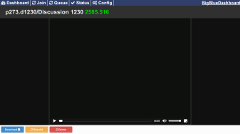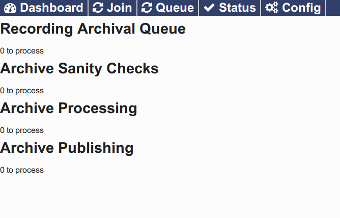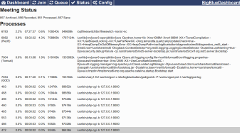BigBlueDashboard ("BBD") is a web-dashboard for BigBlueButton.
Screenshots
The dashboard shows you all about what's going on with your BigBlueButton server. You can start and stop meetings, view recording and process status and configurations from a simple to use interface.
Installation
To install BBD simply clone the repo and then add to the Nginx configuration.
git clone https://github.com/edoceo/bbd /opt/edoceo/bbd
In the source there is an example configuration provided in etc/nginx.conf.
If using the default install path this file can be used directly by inclusion in a server section.
server {
# Bunch of config
include /opt/edoceo/bbd/etc/nginx.conf;
}
To get the most out of BBD and it's API permissions should be updated using the ./sbin/usermod.php script.
BBD API
BBD exposes an additional API on top of the one that is provided by BBB. It's interface is REST based and is in many cases similar to the API exposed by BBB. Calls return the data in JSON format except in the case of media, inspect the Content-Type header.
Every ask for a Meeting ID can be either the internal code name, friendly name or the hash+time format used by BBB
Start a new Meeting
curl \ --data 'code=something' \ --data 'name=Nice Name' \ --data 'phone=888#######' \ --data 'conference=1234' \ --data 'password-moderator=PW1234' \ --data 'record=true' \ --request POST $host/bbd/api/meeting
GETs that provide information or data from the meetings.
curl $host/bbd/api/meeting curl $host/bbd/api/meeting?id=$code curl $host/bbd/api/meeting?id=$name curl $host/bbd/api/meeting?id=$hash curl $host/bbd/api/audio?id=$hash curl $host/bbd/api/audio?id=$hash&f=wav curl $host/bbd/api/audio?id=$hash&f=mp3 curl $host/bbd/api/audio?id=$hash&p=Guest#1 curl $host/bbd/api/video?id=$hash curl $host/bbd/api/video?id=$hash&f=webm curl $host/bbd/api/video?id=$hash&f=mp4 curl $host/bbd/api/video?id=$hash&p=Guest#1 curl $host/bbd/api/slides?id=$code|$hash
Purging all data about a meeting from Redis and the file system.
curl --request DELETE $host/bbd/api/meeting?id=$code
More examples are provided in the script ./bin/test-api.sh in the source.